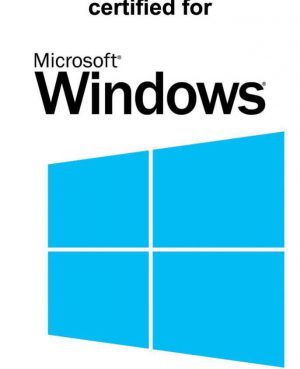WSRMacros: The User’s Guide is illustrated with easy-to-follow examples. Become an expert Microsoft Windows macro programmer. This guide also prepares you to use WSRToolkit V.3.
When your purchase is complete, you will receive emailed instructions (sent to your PayPal email account) to log into your user account. You will be able to click the Download button. One of the downloaded files will have your license key and the other contains the guide.
Macros can be simple blocks of text or a complex series of steps that appear when you give a trigger word you choose to issue for the command name. For example say, “sign-off” and your name, address and phone number appear. Blocks of text can be added by simply saying the word or phrase attributed to them to speed up rough-draft documentation or for verbally inserting information instead of multiple copy/paste procedures.
One customer wrote: “Using WSRMacros: The User’s Guide, I wrote a series of commands for QuickBooks that imported customer and invoice information from our order system. Entering 20-30 orders by hand used to take 1-2 hours a day and now takes less than 2 minutes from start to finish.”
If you’re new to speech recognition in general and WSR Macros in particular, this book will help you become highly productive quickly. It is constructed to walk you through the entire process. It begins with setting up a new microphone and then strongly suggests working through the Microsoft speech tutorial. We show you how to download and install the WSR Macros package. Without skipping a heartbeat, you write your first macro. You painlessly learn to program without realizing it.
![]()
If you’re already an accomplished “macro-er” or have programming experience, there is plenty of information for you as well. The Macro Tag Reference chapter will help you with proper syntax and command functionality. The “Pro Tips” sections within each chapter contain nuggets of information you may not be aware of. Need more help, search the forum for questions directly related to your problem.